Curators
Curators play a crucial role by vetting and showcasing token launches on Axis. While the value-add per curator can vary significantly, whether an auction is curated is an important consideration for participants.
How to Become a Curator
Curation is permissionless at the contract level but is currently gated for the dApp alpha release. Founders, developers, DAO contributors, security experts, influencers, or individuals with other relevant expertise are all welcome to be a part of Axis. If you fit in one of these categories, apply here.
Curators set their fee percentage on-chain anywhere up to 10%, which is visible to auction owners prior to applying. Responsibilities are not set in stone and can be negotiated among curators and sellers. Competition on fees should help foster an environment where curators need to add value to receive value — a core principle of Axis.
Auction owners apply to be curated by a specific address, which then must be approved on-chain. In exchange, curators are paid a fee denominated in the token being auctioned (payout token). This fee structure aligns interests for all participants, and incentivizes both the auction owner and curator to review the auction’s configuration and terms.
Curator Interface
If an auction submits your connected address as a curator, you'll see a new navigation link named CURATOR in the top bar with a notification badge.
Navigating to it displays a curator interface that allows you to:
- Set your curator fee
- Accept curation applications
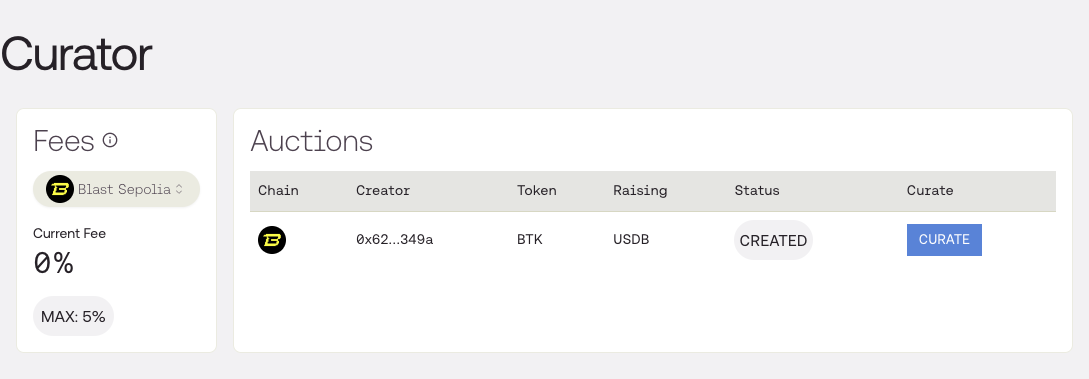
Setting your curator fee
The left side shows the Fee card, where you can see your current fee and the max fee allowed by the protocol.
To update it:
- Choose the chain you wanna set the fee for by using the dropwdown selector.
- Edit the value in the Current Fee field.
- Once you set it to a different value, a checkmark will appear.
- Click the checkmark to submit a transaction.
- Done!
Curator fee must be set prior to being appointed as an auction curator!
If you're unsure how, reach out to an Axis team member in our discord.
Accept curating auctions
The right side has the current auctions that have submitted your address as a curator. If you want to accept curating the auction, you have to press the "Curate" at the end of the table entry, which will create a transaction for you to sign. Once that's confirmed, you're done!
If you don't want to accept curating an auction, just don't do anything.
Auctions are uncurated by default, there is no action needed to reject.